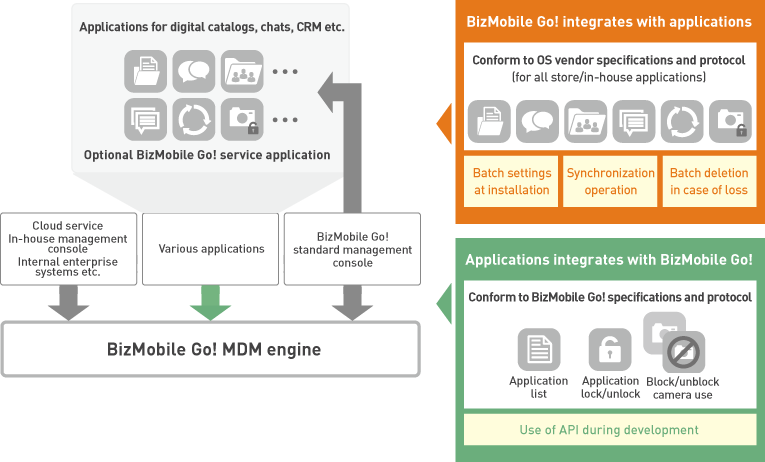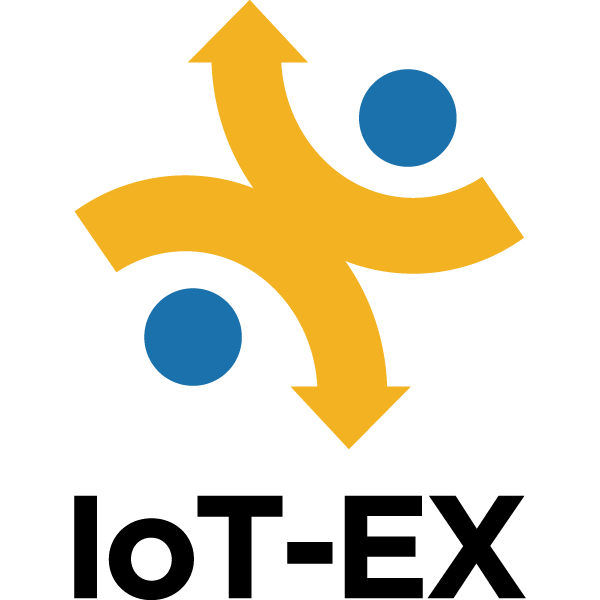BizMobile Go! Key Features
3. Secure and convenient automatic application distribution/configuration
 Automatic application installation and re-installation
Automatic application installation and re-installation
For traditional MDM systems, when applications distributed via MDM services have some problem, the company IT administrator had to resend the application over and over again on the management console until distribution becomes successful.
However, BizMobile Go! automatically repeats instructions for application installation using templates and synchronization functions, thus substantially reduces the IT administrator’s time and work. Results are shown on the dashboard.
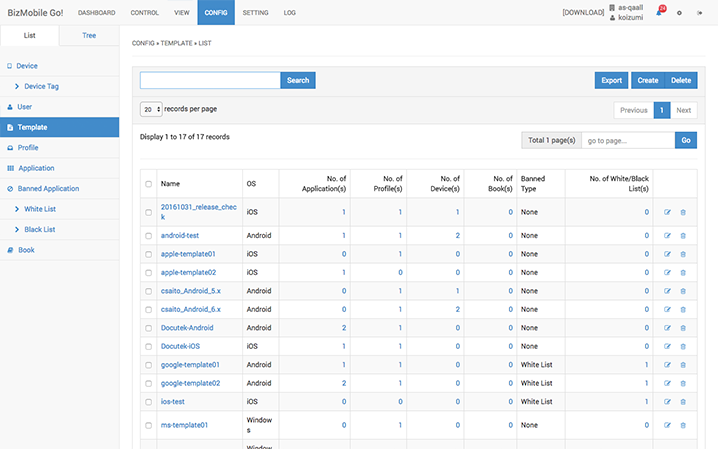
Automatic distribution mechanism
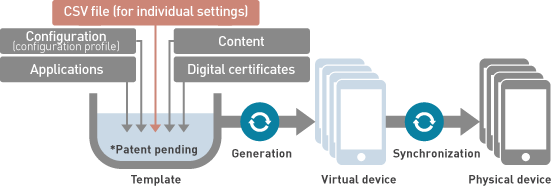
 Templates for simplifying complex delivery of configuration and applications
Templates for simplifying complex delivery of configuration and applications
Generally, MDM services have always required individual configuration and verification on each device. And when distribution fails, the operations must be performed over and over again. With increasing numbers of devices and bases, the system becomes so complex that it becomes unmanageable. However, with BizMobile Go!, you only need to put everything you wish to distribute in one single template , so distribution becomes extremely simplified and efficient.
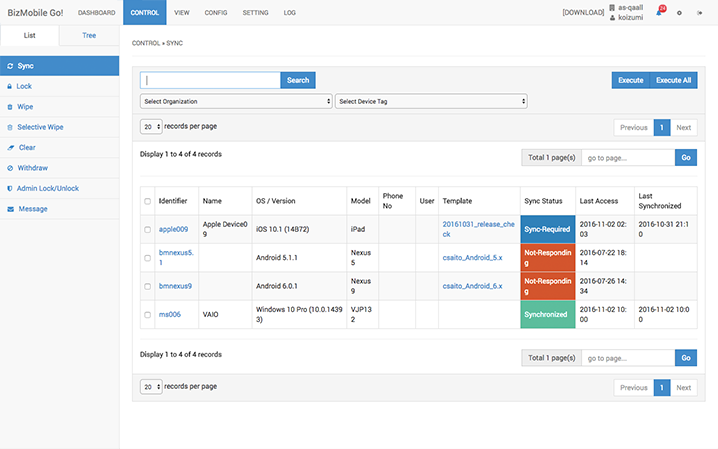
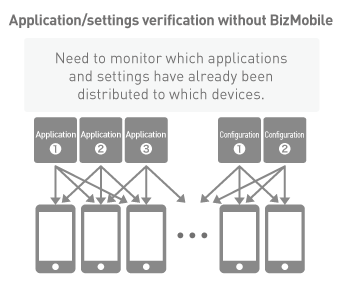
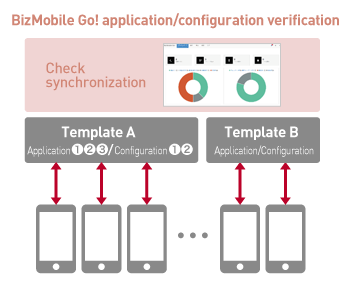
 Rich application installation/update control
Rich application installation/update control
While silent installation (also known as zero touch installations, referring to installation methods where no user interaction is required) is ideal, until now, user consent has been prioritized (for models like BYOD) to safeguard privacy, and silent installation functions have been neglected. The standard method for simplifying the distribution for business applications so far has been to use the application catalog to minimize the work required for the user to perform. However, iOS 9/Android 6/Windows 10 and above has included functionality for silent installations on corporate devices under certain criteria. For iOS, devices must be in Supervised Mode, and for Android, devices must be in Device Owner Mode. This function is still unavailable in Windows 10.
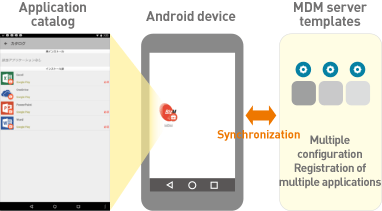
Many IT managers want to block downloading of undesired applications, to prevent access to unnecessary features, or to prevent use of devices for unauthorized purposes. Hence, there have been companies that prevent installation of any applications. For iOS 8 and below, this also prevents applications from being updated.
Some enterprises collected devices back and updated the devices individually to add or update applications. Another enterprise had too many branch offices and devices so that it gave up on collecting devices back. Instead, it unblocked installations for a period of time, and sent an email to users to update the devices by themselves. There are MDM services that have additional functions to detect installation of prohibited applications, but these methods of detecting prohibited applications do not work in real time, and are unable to detect if they have been deleted after installation. For BYOD models, there is no workaround around for this issue, so the enterprise had to give up usages that required high levels of security.
VPP (Volume Purchase Program) is a batch purchase service for application licenses to be allocated to iOS users until iOS 8. From iOS 9, application licenses to be allocated to each device that does not require an Apple ID were newly added, on top of the existing user base application licenses with an Apple ID. Using this device base application licenses, it is possible to block installation of App Store applications (installations by users can be blocked for devices in Supervised Mode only) and to allow MDM services to conduct silent installations without requiring the input of an Apple ID. In addition, in iOS 9, applications can be updated even if the installation of App Store applications is blocked. It has become possible to conduct silent installations and updates on iPhones and iPads only for applications and devices that require them, and only when necessary.
However, if users use the same applications on multiple corporate devices, device-level application licenses will increase costs. Therefore, it is possible to make use of user base application licenses and device basel application licenses together. Additionally, using the Apple VPP management service, user base application licenses can be converted into device base application licenses (and vice versa). As of now, we only support silent installations on iOS, but we will also be supporting silent installations on Android 6 and Windows 10. When silent installations can be achieved for all operating systems, it will greatly reduce the workload of IT manages
Automatic application configuration
From iOS 7, application configuration can be done automatically by using, MDM service to deliver such configuration to the application . By allocating an area inside and application that can be accessed by both the application and MDM service, configuration information can be securely managed. In order to make application configuration automatic, it is required to include a few additional lines of simple code in the application so that can read configuration information from the shared area. There already a number of applications that can handle this, like SYNCNEL.
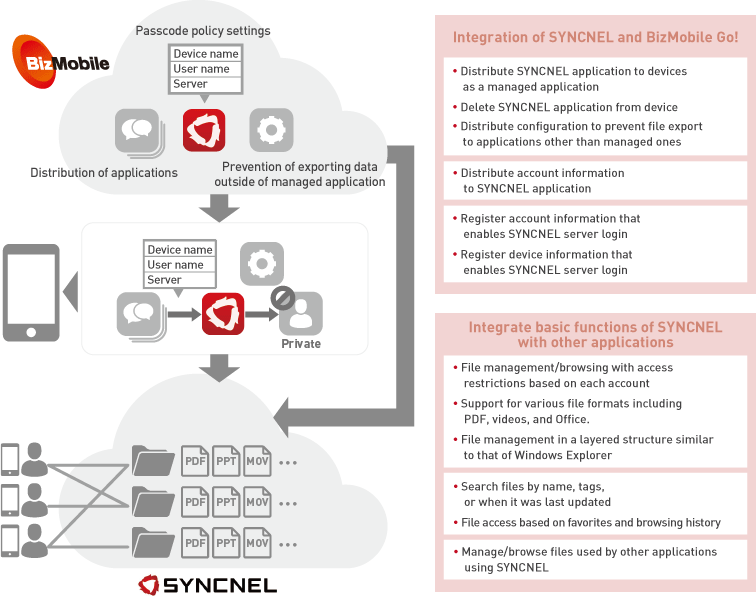
Integration with other systems (optional)
Using BizMobile Go!, it will allow an administrator to use automatic configuration and application integration (optional) to provide only the necessary things to devices in desired amounts and at appropriate time. BizMobile Go! now makes it possible to convert devices to perform specialized functions according to various demands. For instance, a device could be configured to be used only in a medical or care facility, to be used for financial services only in designated area. In addition, usage of applications and services on devices intended for educational use can be restricted during after-school hours.